06 Sep
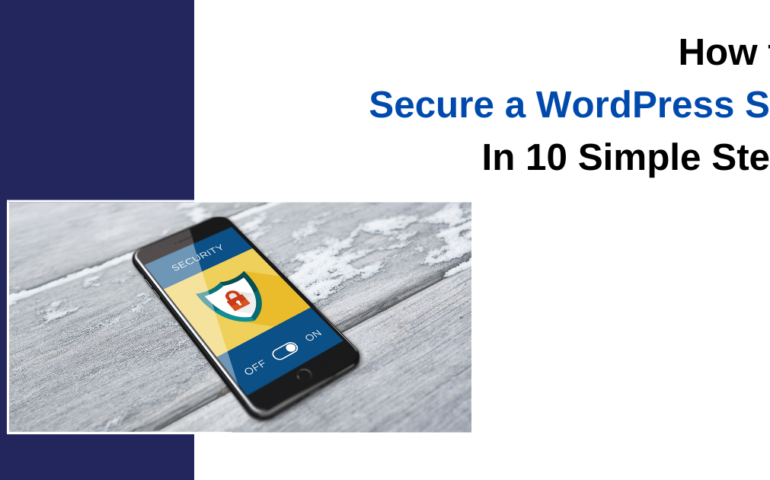
How to Secure a WordPress Site in 10 Simple Steps
In this article, We will go into depth about the most prevalent and harmful security flaws associated with utilising WordPress and every step you will need to do to operate a risk-free WordPress website. 10 Tips for Securing Your WordPress Website: Choose a reputable Hosting Firm Install a WordPress Security Plugin for WordPress Use secure
01 Sep

6 Best WordPress FAQ Plugins to Improve Customer Support
This article compiles a list of the top WordPress FAQ plugins available. From simple free FAQ plugins to expensive FAQ plugins with extensive support and capabilities. According to a survey, acquiring new clients costs 6x to 7x as much as keeping the ones you already have. Why Is WordPress FAQ Plugin Necessary for My Website?
29 Aug

An Introduction to Google Tag Manager for WordPress Websites
Google Tag Manager is a user-friendly, web-based interface tool that simplifies the whole process of working with tags. Without touching the source code, GTM lets you add, change, and disable tags. Understanding how users engage with your site is crucial regardless of the type of site you have, be it a big e-commerce site, a
01 Aug

How Important Is Your Brand Identity on Your Website?
Branding as a marketing term only came to prominence during the post-war boom in the USA with the rise of the foundational brands like Tide, Kraft and Lipton. The objective behind this new wave of promotion was to understand the consumer better than any competitors and create a perfect brand mix that combined quality, value,
08 Jun

Why should you choose WooCommerce for your business in 2022?
WooCommerce is an amazing e-commerce kit. This tool can transform an e-commerce WordPress website into an engaging storefront. Hence, many businesses are choosing WooCommerce for their business in 2022. Market share of WooCommerce A brief WooCommerce is designed and created using the best practices of WordPress. It is a powerful and dependable plugin. This plugin
21 Feb
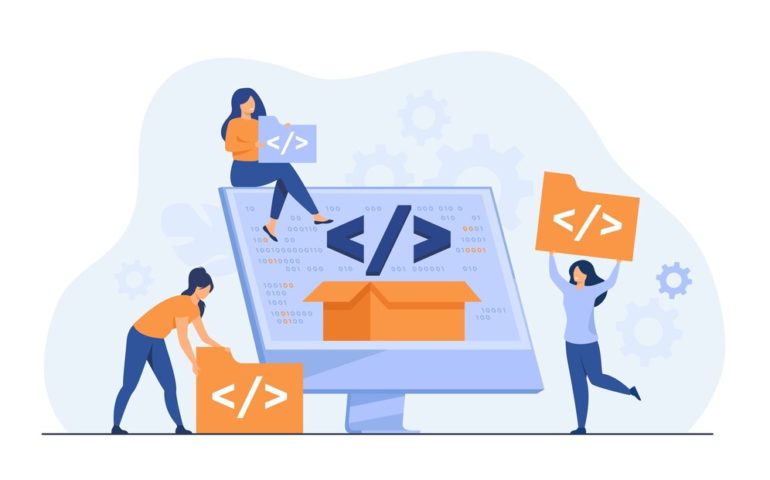
Selling WordPress Maintenance Plans
WordPress is an awesome platform. On one hand, it is easy to operate without much knowledge of coding. Just be a power user, you’re done. At another hand, it demands adequate coding expertise on the platform. It is to do complicated and big things. Do It Yourself (DIY) Looking at the easiness of the WordPress
09 Feb
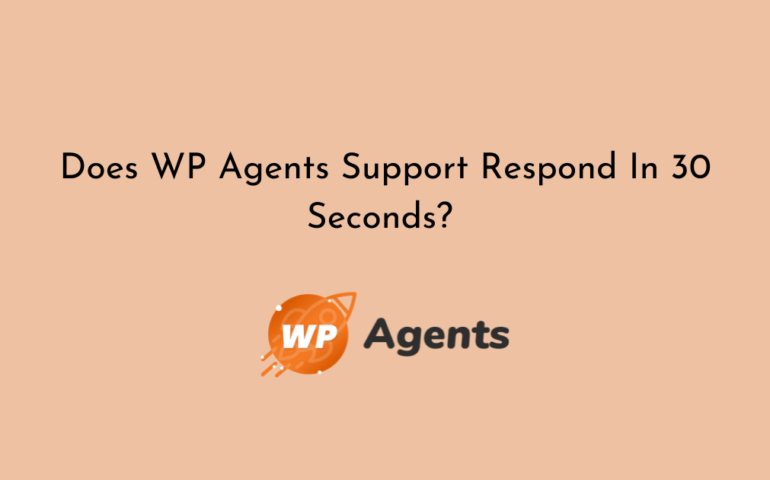
Come On! Does WP Agents Support Respond In 30 Seconds? WordPress Speed.
Fiona Delijo is an entrepreneur in Malesia. Recently, she had started her eCommerce storefront beside a small fashion boutique as a brick-n-mortar store. It was a WooCommerce storefront with WordPress at the core. Last Cyber Monday, she passed through a very bitter experience. It was a website crash due to a heavy rush at the
27 Jan

WordPress 5.7.2 Security and Maintenance Release
“In May 2021, WordPress has updated its version by a security release known as WordPress 5.7.2 security and maintenance release.” “In Dec 2021, WordPress platform has again released some new security updates known as WordPress 5.8.2 security and maintenance releases.” Now the question is why the WordPress platform frequently releases security updates, and what are
17 Dec

WordPress Help – Get 24/7 Help & Support with WordPress
Miyaki Amaya is an entrepreneur with a small eCommerce business. Yesterday, her Woo-commerce storefront was crashed. She was extremely worried. It’s because there’s not a single freelance developer was available to mend her WordPress website. Everyone in her contact was busy due to Holiday Season. Today morning she decided to catch someone from outsourcing service
16 Dec

WordPress Maintenance Mode – Troubleshooting and Customizing
What Is Maintenance Mode? Once you publish a website, repairing and maintenance are ongoing tasks that need periodic attention. Of course, repairing, redesigning, and moving the site are pure technical jobs and only developers attend them. However, power users or tech-savvy owners can go for small fixes like updates, backups, and broken links. Whatever repairing





