17 Dec

WordPress Help – Get 24/7 Help & Support with WordPress
Miyaki Amaya is an entrepreneur with a small eCommerce business. Yesterday, her Woo-commerce storefront was crashed. She was extremely worried. It’s because there’s not a single freelance developer was available to mend her WordPress website. Everyone in her contact was busy due to Holiday Season. Today morning she decided to catch someone from outsourcing service
16 Dec

WordPress Maintenance Mode – Troubleshooting and Customizing
What Is Maintenance Mode? Once you publish a website, repairing and maintenance are ongoing tasks that need periodic attention. Of course, repairing, redesigning, and moving the site are pure technical jobs and only developers attend them. However, power users or tech-savvy owners can go for small fixes like updates, backups, and broken links. Whatever repairing
15 Dec

How to Ask for WordPress Support and Get the Most from It
Emma is a startup founder and seems a little bit worried today. It is because her WordPress website is exhibiting some unknown error messages. Unfortunately, she could not solve it even with the help of Google search. In the first place, she had made up her mind to go to official WordPress help resources, such
15 Dec
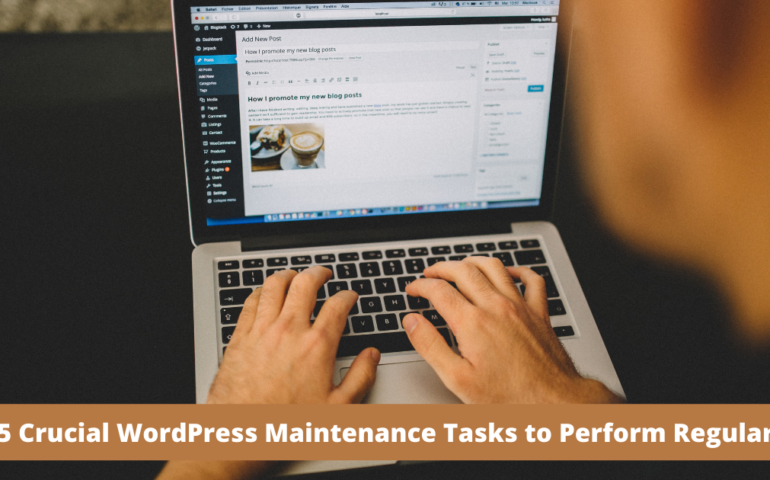
15 Crucial WordPress Maintenance Tasks to Perform Regularly
Voila! Now, you have your business identity live on the web Your WordPress website. You have opened a virtual shop that remains open for 24-hours. Now, your divine duty is to focus on the business that it brings to you, right? Sure, but wait a minute. Think, your website may crash or perform poorly and





