09 Feb
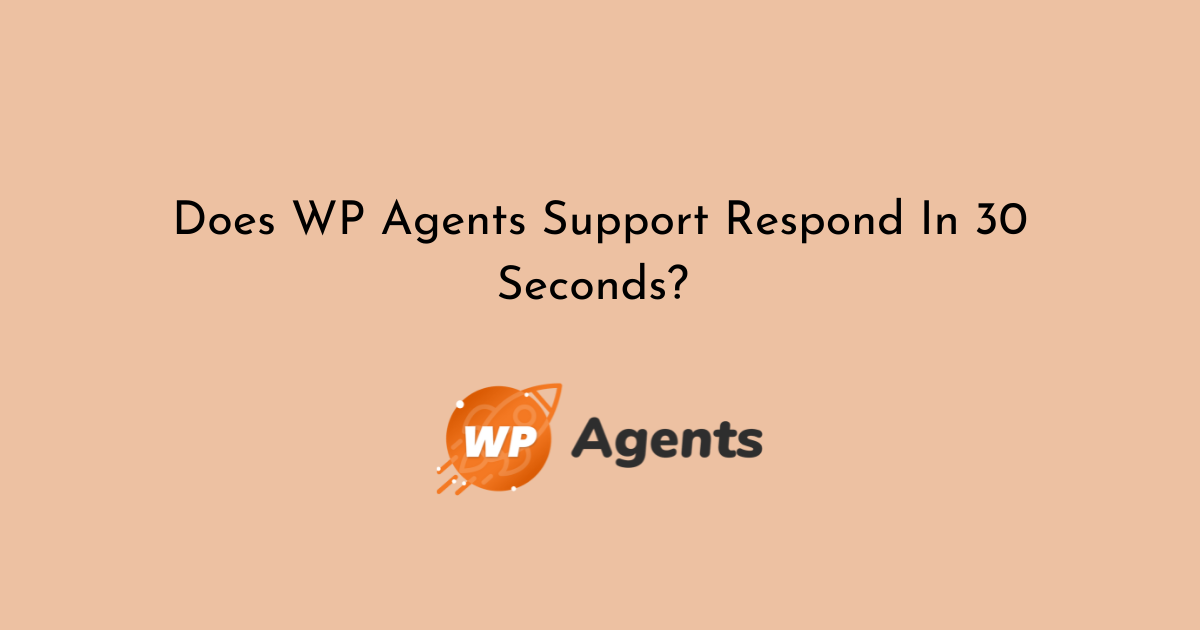
Fiona Delijo is an entrepreneur in Malesia. Recently, she had started her eCommerce storefront beside a small fashion boutique as a brick-n-mortar store. It was a WooCommerce storefront with WordPress at the core.
Last Cyber Monday, she passed through a very bitter experience. It was a website crash due to a heavy rush at the end of the day. The hosting service was not responding. WordPress developers in her contact list were unavailable due to their engagements either with work or entertainment.
In fact, she had a hard time and her entire team was in search of any available WordPress support service. Meanwhile, one of the team members has given her contact details of the WP-Agents support service.
She did try on VOIP. She was amazed when the call picked up within a few seconds and attended by a technician herself. Fiona exclaimed, “Come on! We have got WordPress support team within a fraction of a minute.”
Now, Fiona accomplished the formalities to generate tickets and paid advance. Her website has taken on a staging server to find and repair bugs and errors. The technical work went several hours but the end was happy for Fiona & Co.
Indeed, Fiona has started feeling the support & maintenance team at WP-Agents as a technical partner for her business. Later on, she placed several queries to the WordPress developers at WP-Agents. And WordPress website speed was the prime focus of the entire discussion.
So, what is the page speed?
It is the speed at which the individual web page is loading from a web server to client devices.
Do you know page speed can differ from page to page? And device to device? To get the perfect answers, we need to know which factors are affecting the page speed, and it is the first step that we will do now.
What does affect the web page loading speed?
Multiple factors are affecting the page paint. The page paints mean web page simulation on the device’s screen. So, the web page loading speed index is how fast web page UI elements become visible on the screen.
Therefore, counting of page speed score is based on the following complex parameters:
- 1 – First meaningful paint
- 2 – First CPU idle
- 3 – First contentful paint
- 4 – Speed index
- 5 – Time to interactive
- 0 – Estimated input latency
Let’s see some major inhibitory factors or obstacles on the road of web page paint,
Code can affect WordPress page loading speed.
We know a web browser reads a web page in HTML, CSS, and JavaScript technologies. Each has its pros and cons in web page rendering. Generally, HTML doesn’t interfere but it is CSS scripts and render-blocking JavaScript usually are inhibitory factors.
Takeaway:
So, take care while prioritizing CSS styles to load and avoid postponing scripts/JavaScript on your web page. You can also go for script compression and make it smaller in size.
Images can determine WordPress web page speed.
Images are the biggest hurdle in the way to achieving a good page speed score. It is a complex process to deal with image issues but in a simple way, you can take two kinds of approaches.
- Image quality: Image quality means image resolution in pixel density.
- Image size: Image size means image resolution in length and width.
Takeaway:
You need to use responsive designing techniques for website making where images are automatically set to screen size and pixel density.
WordPress Web page loading speed changes from device to device.
Mobile devices have comparatively tiny screens than large desktop devices. So, naturally, desktop devices are demanding high KBs than mobiles. One more factor is disc space. Mobiles have smaller than desktops and laptops. So, desktop loading always remains faster than mobile loading.
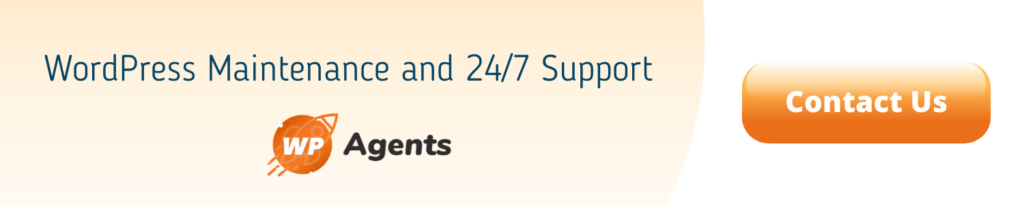
Takeaway:
Web designers and developers have to test the WordPress website’s page speed and UX using different devices. Modern browsers offer such testing simulation facilities.
Internet connectivity has a big role in deciding WordPress page speed.
We know the differences between 3G and 4G connections for the mobiles. 4G is the best and faster than 3G but its spread across the world is limited and many countries don’t have those facilities. Similarly, a wireless network proves slower than a wired superhighway.
Takeaway:
WordPress developers have to check page speed on different internet connectivity.
WordPress Hosting or Server Response Time has a significant impact on web page loading.
It is server response time that also determines the WordPress page loading speed. And server response time depending on hosting resources and hosting types. For instance, a dedicated server has the best server response time. VPS is somewhat better than shared hosting servers.
Takeaway:
The best and most cost-efficient WordPress hosting solution is Virtual Private Servers or VPS hosting for small to mid-size businesses. A dedicated server is okay for ecommerce storefronts.
Lightweight Theme & Minimum Plugins Are Best for Fast Loading
WordPress theme is a sort of plugin bundles and other resources. If the theme is optimized for fast loading it means it has minimum elements as well as JS-like scripts that can interrupt fast page speed. Similarly, plugins in WordPress sites are elements that can consume considerable loading time.
Takeaway:
Thereby, try to install lightweight themes and minimum numbers of plugins to your WordPress website to make it fast.








