06 Sep
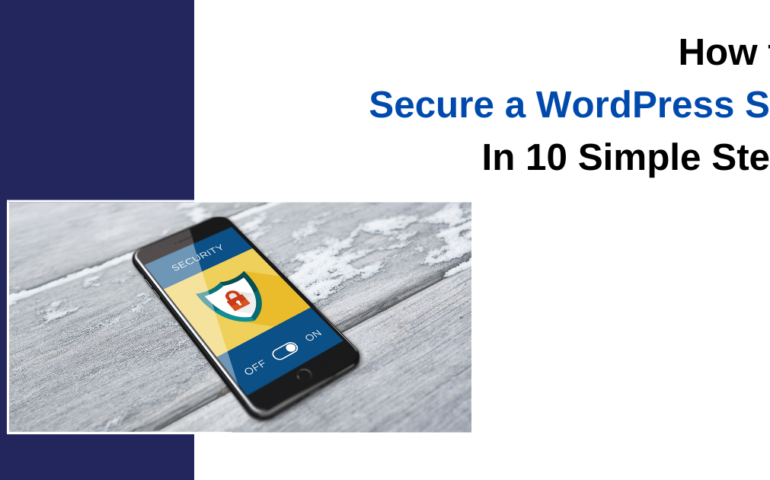
How to Secure a WordPress Site in 10 Simple Steps
In this article, We will go into depth about the most prevalent and harmful security flaws associated with utilising WordPress and every step you will need to do to operate a risk-free WordPress website. 10 Tips for Securing Your WordPress Website: Choose a reputable Hosting Firm Install a WordPress Security Plugin for WordPress Use secure
09 Feb
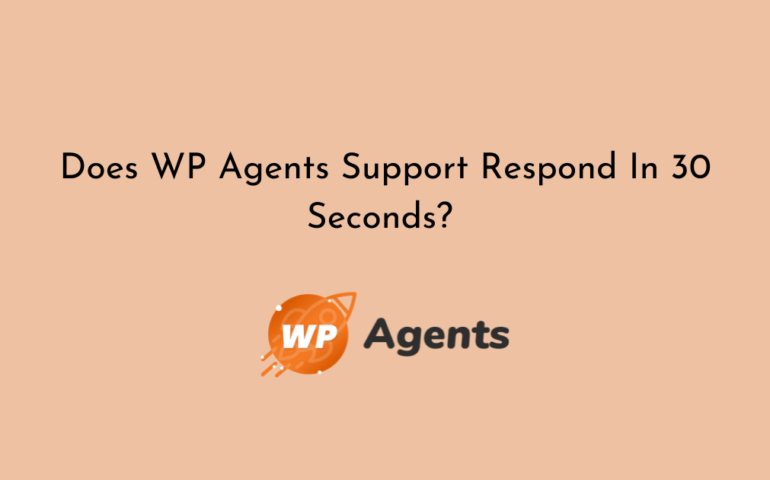
Come On! Does WP Agents Support Respond In 30 Seconds? WordPress Speed.
Fiona Delijo is an entrepreneur in Malesia. Recently, she had started her eCommerce storefront beside a small fashion boutique as a brick-n-mortar store. It was a WooCommerce storefront with WordPress at the core. Last Cyber Monday, she passed through a very bitter experience. It was a website crash due to a heavy rush at the
02 Jun

Fix 20 + Common WordPress Errors and How to Fix Them only $39
Yesterday evening I received a call from my former client. For her, I have created a business website with a blog on the WordPress platform. It was about a common issue but demands the involvement of a WordPress developer. By being a software developer, I usually never encourage my patrons to expect any active support





