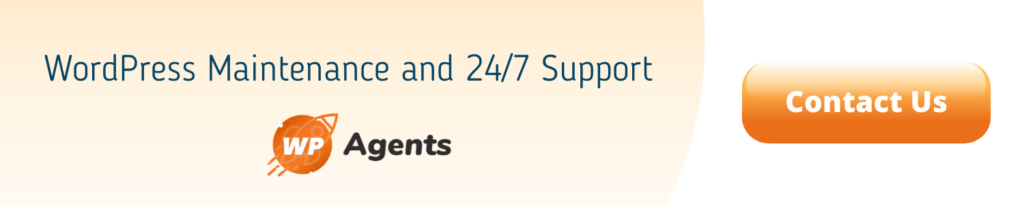18 Sep

WordPress is undisputedly the most popular CMS and the backbone of several successful online businesses including eCommerce and online learning portals. This popularity, however, makes it the preferred target of hackers. An estimated 90,000 attacks are carried out every minute on WordPress websites.
A hacked website damages more than just your website – it undoes all your website development, impacts your SEO rankings, risks your customers’ data, drives traffic away, lowers your brand value, and affects your bottom line. A big part of running a successful online business is knowing how to protect a WordPress site from hackers.
In this article, we share five of the most effective tips to protect your WordPress site from hackers and malware. Let’s get started.
How to protect a WordPress site from hackers?
While there are no methods guaranteed to protect a WordPress site, each of the WordPress tips this article talks about comes trusted and recommended by security and WordPress experts. The best part is that all of them can be performed by novice users, without necessarily relying on external WordPress support.
Let us look at each of these 5 tips in detail:
1. Ensure WordPress login protection.
WordPress protection from hackers is not complete without securing your WordPress login page. Hackers typically target WordPress login accounts — especially those of WordPress administrators — using brute force attacks. How do brute force attacks work? They deploy automated bots to try and infiltrate WordPress accounts by guessing their login credentials. Once they gain access, hackers can take control of the backend files and infect them with malicious code or scripts.
You can protect your login page by executing a few easy measures like:
Strong login credentials
Two-factor authentication
Limiting login attempts
Let us check out each of these measures in detail.
2.Use strong login credentials
While this may seem like the most obvious step recommended to protect WordPress sites from hackers, you’d be surprised by how many website owners still miss it. Strong login credentials comprise both username and password that is hard to guess.
Here are some practical tips to configure strong login credentials for each user:
Use unique usernames for every user including admin users. Avoid generic usernames like “user01” or “admin1” that are easy to guess for automated bots.
Strengthen user passwords by making a minimum of 12 characters long – and including a combination of the upper-case alphabet (at least one), lower-case alphabets, numbers, and special characters.
Use password management tools like LastPass or Dashlane, which can automatically generate strong passwords and store them securely in their database.
Change user passwords regularly every three or six months.
3. Use Two-factor Authentication (2FA).
Two-factor authentication or 2FA is an industry-recognized method of authenticating users trying to log into their WordPress accounts. This method makes it easy to stop unauthorized entry. It achieves this by basically implementing the following 2-step process for signing in users:
Users need to enter their correct username and password on the login page
Then, they need to enter a unique and one-time validation code sent to their mobile phone.
Once users have entered the correct validation code, only then are they allowed entry into their account. For WordPress sites, 2FA can be easily implemented by installing and activating 2FA plugins like Google Authenticator or Duo.
4. Limit login attempts.
Brute force attacks depend on multiple attempts to infiltrate WordPress accounts and trying different combinations of usernames and passwords. The best guard against this would be to limit the login attempts to a maximum of 3 to 4. After the specified attempts, users are temporarily locked out of the account.
How do you implement this login protection measure? You can install a plugin like Login LockDown. Alternatively, you can install a CAPTCHA plugin like reCAPTCHA, which displays the popular CAPTCHA protection page after the failed attempts. This is also effective in identifying if an automated bot or a genuine user is attempting to sign in to the account.
5. Keep your core, plugins, themes updated
Ensuring timely WordPress updates is another trusted and recommended measure to protect WordPress from hacking. To keep WordPress secure, the WordPress team regularly releases updates that contain security fixes and patches in response to reported vulnerabilities. Additionally, plugin/theme companies also come out with updated versions to take care of security gaps and vulnerabilities.
All that you need to do is to keep your WordPress site up to date by installing these updates whenever they are released. You can apply these updates from the WordPress hosting account or even configure automatic updates on your installation.
Another advantage of WordPress updates is that most updates also focus on performance enhancement, so updates ensure that both, your website speed and its usability, improve.
If you manage hundreds of WordPress sites, then WordPress management plugins like WP Project Manager or ManageWP can help in bulk updates.
6. Install an SSL certificate
Short for Secure Socket Layer, SSL technology is a safety protocol that is even recommended and favored by search engines like Google. By enabling SSL, you can move your HTTP-enabled website to the more secure HTTPS (or secure HTTP). HTTPS websites encrypt website data being transmitted to and from the user’s browser. This ensures that even if hackers get hold of the encrypted data, they will be unable to decrypt them to their advantage. HTTPS websites are preferred by Google to ensure the safety of its users and their data.
How can you implement SSL and HTTPS on your WordPress site? By installing SSL plugins like Let’s Encrypt or “Really Simple SSL.”
7. Back up your website regularly
Though not exactly a security measure, this is one step you can’t afford to leave out of your WordPress maintenance strategy. WordPress backups are a lifesaver when you find yourself staring at downtime and lost traffic thanks to a broken site.
Make sure to have regular and scheduled backups of your website files and the database so you can retrieve the right version when you need it.
How can you ensure you have regular backups? The easiest way is to install a backup plugin like BlogVault or BackupBuddy, which can be easily configured for automatic backups daily, weekly, or monthly. When looking for a backup plugin, make sure to look for one that stores your backups at external independent locations so they’re not affected by whatever it was that affected your site. BlogVault stores backups independently and runs the backup process on its servers so there is no impact on your website speed.
8. Use a WordPress security plugin
Using a security plugin like MalCare or Sucuri is probably the most efficient way to protect WordPress from hackers since these plugins are developed for WordPress, you’re unlikely to miss as-yet unknown or lesser-known malware that other generic solutions may miss. Using them is also the closest you’ll get to the latest, all-around protection for your site.
For instance, the MalCare security plugin combines an inbuilt firewall to keep bad traffic away with periodic automated malware scanning/detection and instant malware removal so your site has the best chance of staying clean and secure.
Why should you protect your WordPress site from hackers?
You may think that your website or business is far too small for hackers to bother. The truth is that hackers don’t differentiate between small business websites and those of large multinational companies. All that they are looking for is website vulnerabilities to exploit so they can make a quick buck, get some user data, cast their net wider on the internet, or just have some fun.
Hackers can damage websites big and small by:
Stealing valuable user and customer data.
Installing backdoors that enable re-entry to the target site even after a complete clean-up.
Redirecting visitors to other unsolicited and illegal websites where they can be duped into buying fake products and parting their personal information.
And, all this is without even considering all the wasted time and effort that you’d spent designing, building, and running your site. In matters of cybersecurity, ‘prevention is better than cure’ is more than just another cliché.
We hope the tips in this article act as a great starting point for your website security journey. Get in touch with us if you need any professional WordPress support in taking your website and its security to the next level.