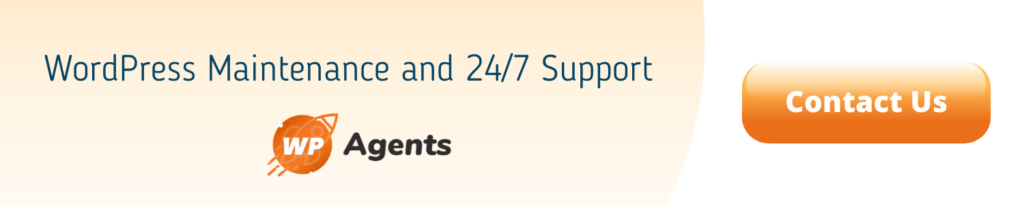06 Sep

Elyssa & Adelina are close friends. Both are entrepreneurs living in Perth. Today, both have decided to spend some moments together. They have selected a restaurant near the beach.
Suddenly Adelina falls into deep anxiety after reading a notification on her smartphone. She told Elyssa about a security warning for her WordPress website. She immediately came in contact with her WordPress developer and requested him to tackle the matter at his end.
Elyssa was a bit more tech-savvy than Adelina. So, she made WordPress security the main topic of their talk. Elyssa has given a couple of WordPress tips to make Adelina’s website highly secure. Let’s also learn something out of that talk between two friends.
Tip #1 – Deal with WordPress Updates Regularly.
First of all, Elyssa mentioned why Adelina has to be worried more about WordPress security.
She pointed her to a universal fact, “WordPress shares almost 40% of websites on the web. So, your WordPress website always becomes the soft target of bad intended people and experiences the various security threats.”
She was quite right and for the same reason, the WordPress platform releases major to minor updates more frequently than other CMS platforms.
Whenever core code or main resources get an update, rests have to follow it to remain compatible. That’s why WordPress themes and plugins also release frequent updates.
If webmasters or website owners are not following those frequent updates, the chances of bugs and vulnerability remain high.
Adelina promptly responded to this tip and asked her a critical question. She asked, “I remain busy with my business so how can I spare time now & then to follow those updates?”
Elyssa quickly replied, “You can buy a WordPress support & maintenance plan from WP Agents like a dependable agency.”
Tip #2 – Be Particular on Taking WordPress Backups Regularly.
Now, Elyssa asked, “Adelina suppose, your website has been crashed or hacked during your peak earning period and you lost everything, what will you do?”
“I use the UpdraftPlus WordPress plugin to take automatic backup,” Adelina replied. “That is nice, but do you know how to restore that backup?” Elyssa asked Adelina and she was mute.
“It is a better way to store your updates one more than one place like online cloud storage besides your local computer/laptop,” Elyssa said with confidence. Elyssa added, “The team at WP-Agents takes responsibility for backing up the websites of their clientele and restore it safely & quickly whenever something unfortunate happens.”
Tip #3 – Limit Login Attempts & Regularly Change Passwords of WordPress Website.
The next tip was to take important precautionary steps. “We almost know that hackers always try to access website code or backend through login. If you have imposed a limit on login attempts, they hardly guess your password or use software to crack it.
Moreover, you need to keep your login credentials strong and tough to guess. This way you are closing the first door for hackers. Of course, the use of captcha is one more step to strengthen the security.” Elyssa said.
Tip #4 – Limit Numbers of Back-end Users of the WordPress Website.
Elyssa also said, “The best way is to limit the number of back-end users. Thus, you can cut probability at first glance.” She cited the reason behind the suggestion. She said that mostly hackers inject malware or viruses first in your computers, which are accessing the back-end.
These malicious things are loaded with some code to crack the security of your computers as well as the server where your website is hosted. Thus, a limiting number of back-end users enables you to provide antivirus and security scanning facilities/software to the limited machines that ultimately cut the costs in the long run.
Tip #5 – Install Firewall on All Back-end Users’ Computers & Server.
“Do you know what firewall is doing for your WordPress site security?” asked Elyssa. Adelina nodded in response. So, Elyssa explained it further. “Firewalls protect the computer or server from the various online threats.
Anything looking strange will be questioned and keep away if it is found suspicious. There are two possibilities to impose the firewalls- one on all back-end users’ computers; and the second on the server.”
She kept the thread continuing, “Sucuri-like server-based security tools help you to protect from malicious attacks. Similarly, Norton-like antivirus and anti-malware software save your computers from unauthorized access. Wordfence and iThemes security are among the known tools to keep your website and computers safe.”
Now, Adelina had a question regarding keeping the computers of all back-end users safe. “However, it is a costly affair to keep the large numbers of machines loaded with various security arsenals. Restricting the back-end users is only the remedy.” Elyssa responded.
Tip #6 – Renaming the Login URL
To access the login interface/web page, there is common practice. Developers add wp-login.php at the end of your domain URL. If you change the login URL with something difficult to guess, chances become low of cracking your back-end access by hackers.
Tip #7 – Install SSL (Secure Socket Layer)
It is encryption technology that makes your data exchange safe. Many reliable and prestigious 3rd party software development companies offer this technology and give you a certificate to demonstrate on your website and earn the trust of users.
Tip #8 – Enable Security Scan
To find anything suspicious on your computer, server, and databases, you must have security scanning at a regular interval. Sucuri Site Check and similar 3rd party software or plugins help you run security scanning on the server.
Windows also offer firewall and security scanning software as built-in features. So, use those facilities by enabling them during configuration.
Tip #9 – Protect Your Configuration Files on Your WordPress Site
You know the wp-config.php is the entrance for hackers to change the various configurations of your website and damage the functionality. If you change the default location (in the root directory) to one level up, it makes it tough to find out for hackers.
Tip #10 – Select Right Host & Hosting Plan
Hosting is the main key to protect your site from a variety of online threats and malicious activities. Good hosting providers offer different levels of security in different plans. So, take the help of experts to know who is a good hosting service provider for you and which hosting plan will prove the best for your site.
Finally, Elyssa advised Adelina to contact the WP-Agents agency for getting WordPress maintenance services with advanced security offers. She also helped Adelina to select the most suitable and affordable plan as well as customize it to meet the requirements of Adelina’s WordPress website.