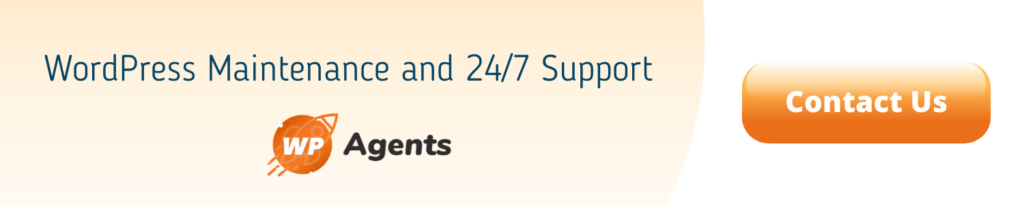14 Jul

One early morning my wife and I were sitting on a stone seat wall around a circular garden patio outside of my home in San Luis Obispo, California. Hot coffee warms us on a cold spring morning.
Meanwhile, the main gate of my outdoor garden opened and Amy Whitworth, a designer & my cousin stepped in the premises. We greeted her first. Our eyes were asking her about the purpose of the visit, and she immediately realized it.
She was somewhat worried about her WordPress website made for her designing business. I have found out that she was anxious about the loading speed of her web pages. I have taken a quick analysis and discussed the matter with her for several hours, not minutes with the proper advice.
I hope my discussion and advice may help you a lot whenever you find a low score on Google PageSpeed Insights and found yourself helpless to follow their suggestions.
I have explained to Amy what to do before deployment of the site. I mean during the WordPress development. Then, I’ve listed good suggestions for WordPress maintenance once your website is published on the web.
I hope my approach may help you to comprehend and follow my somewhat technical suggestions like tech-savvy Amy did and improve the site.
Care before Website Deployment
For WordPress Website Owners:
The first and foremost wise step is to find out the right WordPress development agency because development companies have standard practices and are more reliable than solopreneur freelancer.
The ultimate benefits of the right development partner are many, as they keep your site on the right track from the beginning and save you many hassles and damages afterward.
For WordPress Developers:
Fast loading is the game to get the best performance hence, the best user experience is the end goal.
So, WordPress developers have to plan the right strategy to optimize the site right from designing to coding. For instance,
- Optimized graphics
- Optimize code
- Optimize the content, including multimedia content
Every given thing is tricky and demanding adequate experience and expertise.
Care in the Selection of Hosting
Hosting plays a vital role in gaining or losing the WordPress site speed. Here are a few useful tips.
- Dedicated hosting is the best for heavy websites like ecommerce and web portals.
- VPS (Virtual Private Server) is an affordable solution for small to medium size websites, as it gives enough room to enhance performance and security aspects.
- Shared hosting is good for small and personal sites with everything within a limit.
Remember: Many web hosting providers claim a lot but give you different. So, it is better you take the help of experts and experienced professionals in this niche who can recommend you the right hosting provider considering your present and future requirements.
Care in Selection of Theme & Plugins
The best advice for the selection of themes and plugins is to go to premium instead of free. Because premium themes and plugins are coded with the best programming practices keeping the site performance in mind.
- This is the job of a WordPress developer to select the best and only essential themes, child themes, and plugins.
- Unnecessary themes and plugins are a kind of burden to the website and responsible for low loading speed too. So, first, deactivate them to decide their effects and utility. Later on, delete all unwanted themes and plugins from your site system.
- Developers must choose the fast and lightweight themes with required features only. It will keep your site loading & running fast.
Care After Website Deployment
Once the development team deploys your website, regular maintenance is a need to keep it healthy and best performing.
So, I advised Amy to allocate a budget for buying a WordPress support and maintenance plan for the right service provider.
She requested me to suggest some, and I’ve given the name of WP Agents based on my own experience and opinion.
For WordPress Developers:
WordPress developers in the site maintenance team should:
- Keep close eyes on site speed monitoring
- They have to install highly useful plugins to automate the cleansing of database and WordPress core code besides the regular manual efforts once a month.
- Install plugins for automated updates of WordPress code, themes, and plugins along with a weekly manual check for updates.
- Developers should install plugins and software or subscribe to a third-party service to optimize multimedia content before and after uploading on the site.
- Plugins for code optimization, image optimization, and content optimization are available in the market and only experienced developers know which will work in your case.
- A developer has to reduce redirects to cut the number of additional requests.
- Developers can reduce post revisions by setting a threshold for it in the wp-config.php file.
- Developers can take the help of lazy-load plugins for lengthy and image-heavy web pages. It is the best technique to cut loading time that wastes in all image loading at a time, and images appear only on the visible UI areas.
- WordPress developers have to minify CSS, HTML, and JavaScript-like programming components using the appropriate plugins or software on the site.
- The team doing optimization has to remove render-blocking JavaScript and CSS to speed up site loading.
- Similarly, disabling pingbacks and trackbacks prove useful in speed enhancement.
- Run the latest and compatible version of PHP to get maximum advantages in loading speed.
- WordPress maintenance team must leverage browser caching technologies to enhance the overall performance of the website.
For WordPress Website Owners:
- As a website owner, you must remember one thing while uploading anything on your WordPress website that only upload highly essential content.
- Compressing the images using various techniques before uploading is the best practice.
- If you are not able to do that by yourself, tell your developer to install automated image compressing plugins or software to do it.
- Webmaster must clean up a media library for the removal of unused media.
- Don’t install or uninstall any plugin without taking the help of your team of the developer if you have subscribed to a maintenance plan.
- The webmaster has to limit the comment area by imposing restrictions on the length and numbers of comments per post or page.
Care before Content Upload
Today we use multimedia content like texts, images, audios, and videos on our websites to make it attractive, engaging, and converting.
So, we have to upload only pre-optimized content using the latest optimization techniques like image and video compression software.
Minimum is the best policy for the website content. So, your website must design with minimal graphics, texts, UI components, images, and other multimedia content.
Care After Content Upload
Many plugins and software help the WordPress website to optimize textual and multimedia content automatically during and after the uploading process.
I advised Amy to know everything essential at her ends like plugins, software, and best practices.
Wrapping Up
Fortunately, WP Agents is a competent agency that offers the best WordPress support and maintenance services in different comprehensive plans for different types of websites.
Let’s take appropriate action before signing up for a plan and it is free consulting services offered by WP Agents to obtain the right, honest, and transparent advice for your online business and your WordPress website.