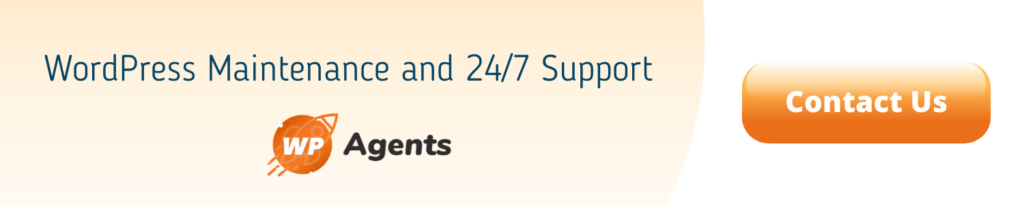15 Dec

Emma is a startup founder and seems a little bit worried today. It is because her WordPress website is exhibiting some unknown error messages. Unfortunately, she could not solve it even with the help of Google search.
In the first place, she had made up her mind to go to official WordPress help resources, such as admin help, WP Codex, and the developer handbook. She realized that It demands enough time to go through, however. She dropped that idea and thought of going to forums and groups or the Stack Exchange channel.
She implemented the last option and visited the channel. Here, what did she realize? (See the screenshot below.)
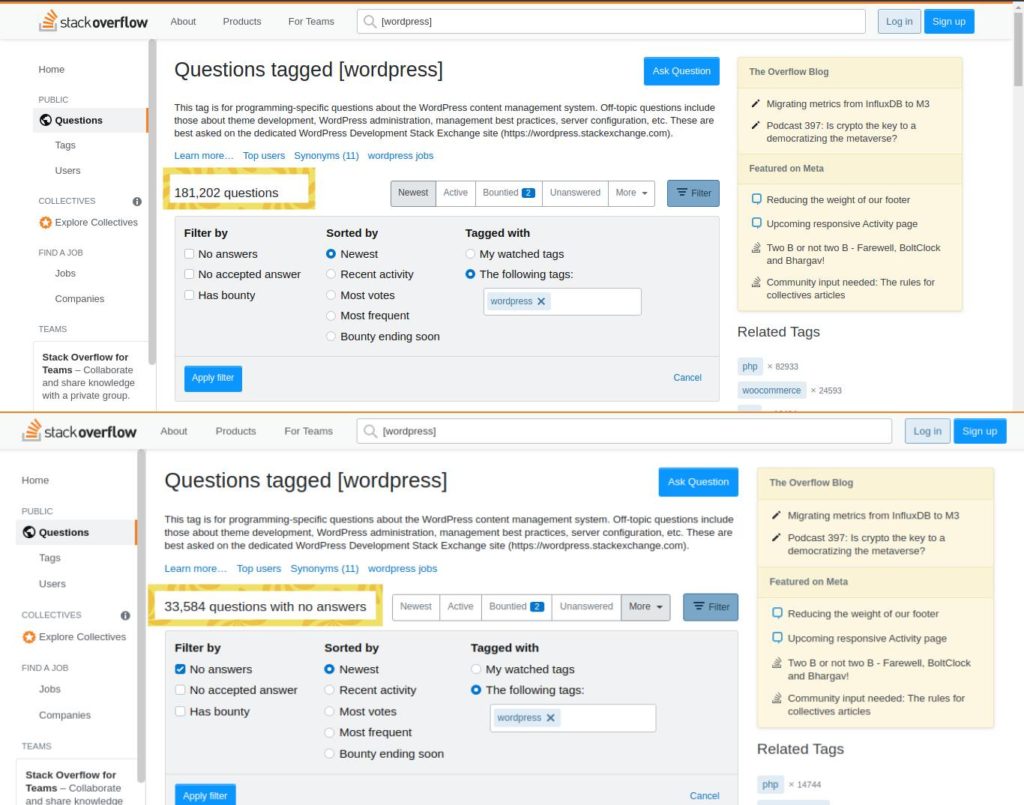
In fact, the WordPress platform has a lion’s share on the web, as almost 30% of websites have WordPress at the core. So, naturally, WordPress forums (including the official WordPress forum) are flooding with thousands of questions. Out of those questions, thousands of questions remain unattended.
However, everyone is not able to get their query attended and they often end up with frustrations as Emma had.
To avoid such devastating feelings, we are going to give you some good and right guidance on how to ask for WordPress support and make sure you will have a satisfactory answer to it.
Remember there are two kinds of support available for WordPress: Free and Premium (paid).
What Does Happen with Free & Premium Support?
By default, WordPress is open-source. It means any developer can access and use its source code as well as create various components like themes and plugins to customize the features and functionality of the website without modifying the core code. In most cases, the developers who contribute to the core are not creating such components but other developers do it whether for free or with earning intention.
Free WordPress Themes and Plugins:
Free contributors have multiple intentions behind spending their valuable time and efforts to create a plugin and release it as free of charge component. But, one thing is sure you cannot expect their services without a humble request. So, always try to make a polite request for their services if anything goes wrong with that theme or plugin.
If the problem is messy and time-consuming, they may charge for their service from less to more. So, try to create a good rapport with them and win their goodwill. Always begin with a polite request describing their work as a noble one and an outstanding one.
Premium WordPress Themes and Plugins:
If you have paid for the components, you have the right to ask for the help of the developer. But, never go rudely. A request always has etiquette and you need to follow it. A polite request may make difference in their charges at the end and you will open the door for the next query too.
What Should You Do before Asking for Free or Premium Support?
If you want others’ help, you must try something before and that is knowing your issue in particular. If you don’t know where you are stuck, how can ask anyone for help?
To do so, you can use a search engine to know about the issue by asking it the query you suffer, directly. Otherwise, take the error number or copy the entire error and past it in the search field to know about it.
It is true that you cannot attend to all queries this way because there may be some technicality involved but most of the time you can solve minor problems if not the major ones.
There are some little steps like clearing the browser catch or freeing up IP block for different locations that can help your developers who belong to remote global teams. So, these are some best practices that you need to follow before asking for troubleshooting help; be it paid or free.
Creating Support Tickets with WP Agents
WordPress developers or websites like WP-Agents are offering premium WordPress support by following a ticket system. To create an effective ticket, you must describe your issue well and in a comprehensive way so the WordPress programmers can understand it thoroughly.
In due course, taking screenshots can help a lot. Moreover, everyone is not capable of linguistically illustrating the problem in their own words. Thereby, you must learn how to take screenshots or take pictures through your mobile camera and crop it keeping only expected information.
Apart from these, you must provide prior information regarding the theme and plugins like the name of creators/company, version, release or installation date/year, your IP address, and error number if you find it in the message.
These are some prerequisites that every support team expects from a client.
Wrapping It Up
We hope you had done the best of endeavors at your end to solve the issue but could not find a solution. Now suppose you are thinking about moving to WordPress support service providers or their websites like ours (WP-Agents) to get quick and reliable solutions, we welcome you are will try to offer maximum satisfaction at our end.