01 Sep

This article compiles a list of the top WordPress FAQ plugins available. From simple free FAQ plugins to expensive FAQ plugins with extensive support and capabilities.
According to a survey, acquiring new clients costs 6x to 7x as much as keeping the ones you already have.
Why Is WordPress FAQ Plugin Necessary for My Website?
- Visitors can easily get responses to their issues and concerns without having to contact you.
- Spend less time answering the same questions again and over.
- Answering appropriate questions might help to build trust.
- FAQs can significantly improve engagement by keeping visitors on your site for an extended period of time if FAQ Plugins are used in the right manner.
- Visitors are more inclined to surf the site longer if they can conveniently discover solutions to their inquiries. When visitors are more engaged, Google notices and this in-turn enhances your search engine ranking.
The most effective WordPress FAQ plugins for your Website

- Ultimate FAQ
- Accordion FAQ
- Easy Accordion
- HTML5 Responsive FAQ
- WP Clever FAQ Builder
- Quick And Easy FAQs
- FAQ Plus
- Quick and Easy FAQs
- WooCommerce Product FAQ Manager
- Visual Composer
1. Ultimate FAQ

- Price: Free
- Usage: Personal, Professional, Business Bloggers
The Ultimate FAQ plugin, as the name indicates, aims to do everything when it comes to FAQs. Ultimate FAQ is incredibly flexible and can adapt to practically any site and level of user skill thanks to WooCommerce integration and Block Editor optimization.
Ultimate FAQ enables you to build an unlimited number of FAQs, FAQ categories, and FAQ posts. Custom CSS is now supported for manually customizing your FAQ pages.
The plugin’s premium version includes additional features like Icon Sets, WooCommerce Widgets, User-Submitted FAQs, and more.
2. Accordion FAQ
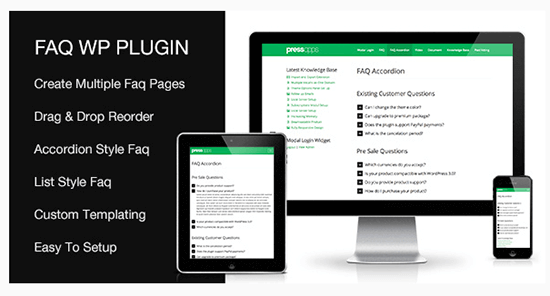
- Price: $16
- Usage: Professional, eCommerce, Business Bloggers
Accordion FAQ plugin can Create multiple FAQ accordions, Incorporate FAQ lists with short codes, Customise your accordion with various color choices, can Access and add Font Awesome icons and Organise your questions with a drag-and-drop builder.
One of the challenges with FAQ pages is that they rapidly become lengthy and crowded. Collapsible, accordion-style layouts are a common solution to this problem since they eliminate the need for users to scroll unnecessarily.
The sole disadvantage of utilising this plugin is that it does not come with customer assistance from its author. You’re on your own after purchasing the plugin.
3. Easy Accordion

- Price: $23
- Usage: Professional, eCommerce, Business Bloggers
Easy Accordion is compatible, Responsive and mobile friendly, Intuitive admin panel, Drag-and-drop accordion sorting, Lightweight and fast — it won’t cause bloat on your website and Custom color & styling options.
4. HTML5 Responsive FAQ
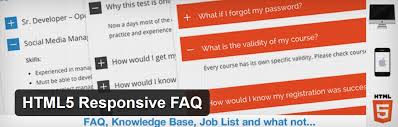
- Price: Free
- Best For: Personal, Business Bloggers
The HTML5 Responsive FAQ provides several customization options for altering colours, font size, and other tweaks to build FAQ pages that match the aesthetic of your website. It also allows the construction of different category FAQs as well as specific sorting options.
5. WP Clever FAQ Builder

- Price: $24
- Best For: eCommerce, Business Bloggers
WP Clever FAQ Builder is a sophisticated plugin that elevates the creation of FAQ pages to a whole new level. The plugin has unique options for producing thorough and step-by-step responses in order to provide personalised help to your clients. As a result, it is the ideal plugin for organisations that offer diverse products or services.
6. FAQ by 10Web

- Price: $20
- Best For: Personal, Professional Bloggers
A theme system will provide you access to more support and customisation possibilities if you decide to subscribe to a premium licence. An initial six-month licence costs $20.
7. FAQ Plus
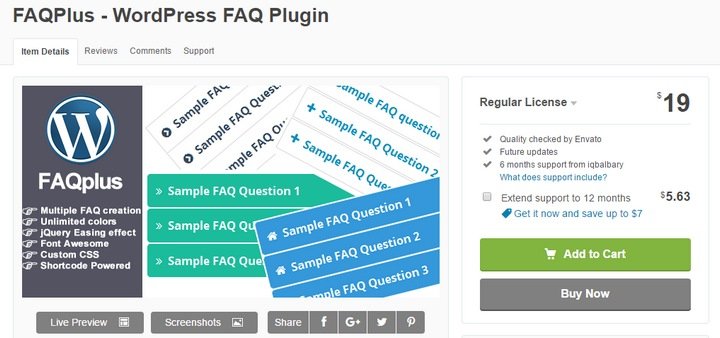
- Price: $19
- Best For: Professional, Business Bloggers
FAQ Plus is a clever plugin where you can build FAQs and show them on any page, post, widget, or perhaps directly on your theme using shortcodes.
8. Quick and Easy FAQs
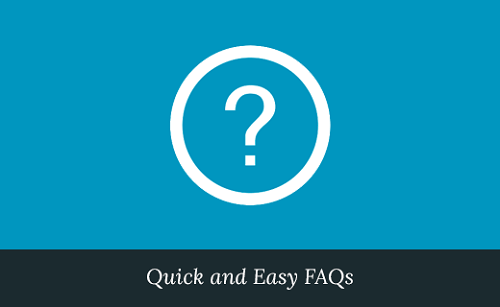
- Price: Free
- Best For: Personal, Professional Bloggers
Several different FAQ page styles, including list-style FAQs, FAQs in groups, and even filterable FAQs, are supported by this fantastic free Quick and Easy FAQ plugin.
9. WooCommerce Product FAQ Manager
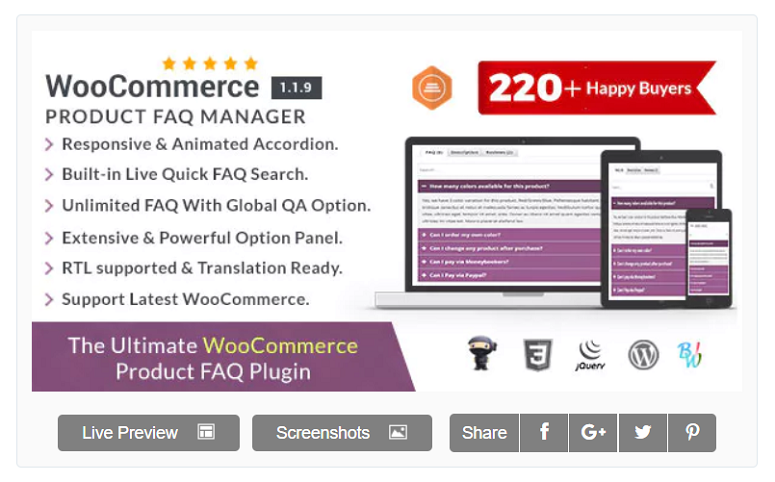
- Price: Free
- Best For: Personal, Professional Bloggers
Woocommerce FAQ features include Four pre-made templates, Multiple layouts, Add unlimited FAQs, Per product FAQs, FAQ layout preview, Sort function, Configure FAQs to show or hide on page load, Ability to ass content before and after FAQ list, Add media to answers, WooCommerce compatible styling for the product information tab, Divide responsive, Shortcode, CSS, and Schema support and WordPress (for HTML markups) and WYSIWYG editors.
10. Visual Composer

- Price: $34
- Best For: Professional, eCommerce, Business Bloggers
You can build your own FAQ pages with expanding material using Visual Composer’s unique Accordion content element. The biggest advantage of utilising Visual Composer to create FAQ pages is that it has numerous other uses in addition to FAQ page creation. Additionally, you’ll receive more value for your bucks.
Why does WordPress website need a FAQ section?
If you sell things, you probably already receive a tonne of emails with the same general queries, such as if you have a money-back guarantee, what payment options are available, whether your product has x or y feature, etc. It might be difficult to respond to each person individually.
With the help of a FAQ plugin, you can add a FAQ section to your products page and address each question using a set of drop-down headings. You can make a FAQ page and point folks there from your product pages if you have a lot of goods or a big list of FAQs.
WordPress offers a built-in FAQ widget that you can add to posts, pages, and/or your FAQ page if you want to build straightforward, basic FAQs.
Consider downloading Ultimate Blocks if you need a variety of content blocks for your posts/pages or FAQ page with great functionality and more customisation options, but without spending a dime. It is responsive to mobile devices, lightweight, and SEO-friendly.
If you require a straightforward yet mostly practical FAQ part, WP responsive FAQ with category is a great solution.
The Ultimate FAQ plugin and Heroic FAQs both offer more styling and customisation options if you’re looking for a premium FAQ plugin.
What features should be included in your FAQ plugin?
WordPress offers a built-in FAQ widget that you can add to posts, pages, and/or your FAQ page if you want to build straightforward, basic FAQs.
Consider downloading Ultimate Blocks if you need a variety of content blocks for your posts/pages or FAQ page with great functionality and more customisation options, but without spending a dime. It is responsive to mobile devices, lightweight, and SEO-friendly.
If you require a straightforward yet mostly practical FAQ part, WP responsive FAQ with category is a great solution.
The Ultimate FAQ plugin and Heroic FAQs both offer more styling and customisation options if you’re looking for a premium FAQ plugin.
Final Words

The optimal user experience for your users and the elimination of obstacles in the conversion path on your site should be your primary considerations, when you choose which FAQ plugin to utilise. Your website’s FAQs are meant to assist visitors, and by doing so, you’ll improve your service or product presented to them.






