19 May

As a WordPress Blogger you will have probably used the most common domain hosting control panels with your web hosts such as cPanel, Plesk and Webmin.
However, WordPress as CMS is most suitable for specifically designed WordPress hosting control panels that enable their user to manage their WordPress sites easier and faster.
The SeekaHost WordPress Hosting Control Panel is so fast that you can host a WP blog and get online in less than 60 seconds! Because at SeekaHost the team loves WordPress and is all about simplicity, they have created an innovative WordPress web hosting control panel with various new features to offer the best WordPress Hosting experience available in the current market.
What makes the SeekaHost WP Hosting Control Panel stand out for managing a WordPress Website?
Hosting a domain name with SeekaHost’s Blog hosting control panel is the simplest way to get online with any WordPress blog or website.
Learn more about the advantages this control panel offers all WordPress website owners compared to its competitors:
- Easy and unlimited access to all hosted domains with one click PLUS analytics tools like Google Analytics and Clicky linked with the account to monitor performance.
- Easy set-up, integration, transfer or removal of WP sites in 60 seconds.
- One-click upgrade or downgrade of WP hosting plans in the domain overview.
- Quick access to all WP hosting and PBN hosting plan options inside the control panel — no need to leave the app.
- Speedy management of all WP site backups or website data imports and exports with one click or with the help of the support team chat in the app.
- Free access to all FAQs and WP tutorials in the knowledgebase to help with WP or hosting queries.
- Free access to WordPress and control panel tutorials and guides inside the app
Now you know about the advantages of using the SeekaHost App, but how does it look and work?
The SeekaPanel & WordPress — why is it the best Option?
As mentioned earlier, installing your WordPress website with the SeekaPanel is the easiest and fastest solution available. Once you have chosen the best WordPress hosting plan for your WordPress site you simply add it in your SeekaPanel account, and it is live in 60 seconds with the 1-Click WordPress installation and SSL certificate activation.
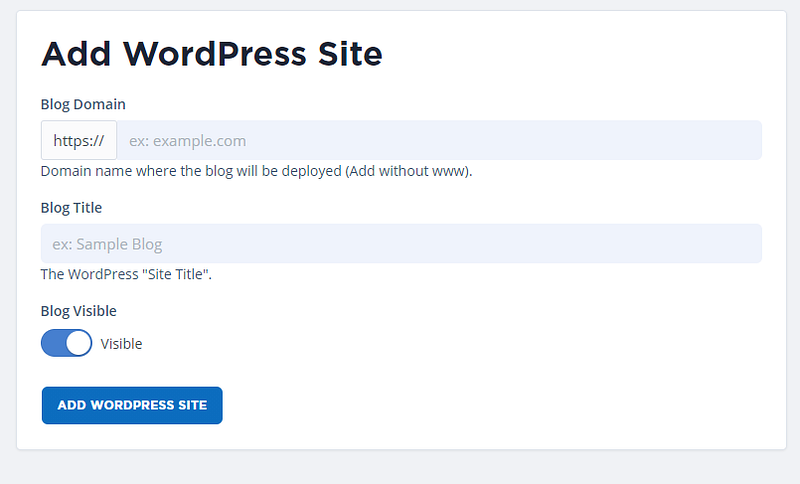
With the WordPress plugin All-in-one WP Migration, you can export or import your website’s backup at any time through the app. This is vital for safeguarding all your website data and content.
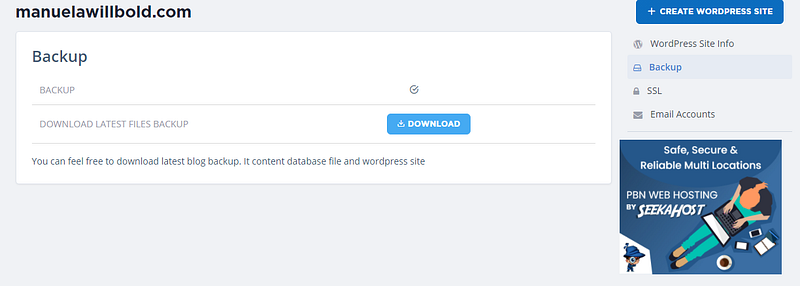
Many WordPress users love the CMS because of its SEO features. You can connect your website with your Google Analytics and Clicky account inside the panel for the fastest and simplest data tracking experience. With WP plugins like All-in-One SEO and the tracking sites feature in the app you can begin to rank your WP blog on search engines to increase the incoming traffic. You will find important insights into the website traffic data in real time, and you will optimize your content while you are working on your blog.
To test how easy it is to set your new client account up with the SeekaHost App you can register with a 7-day free trial.
9 Easy Steps to get set up your WordPress Website with the SeekaHost App
Start managing your WordPress websites easily and quickly and say goodbye to any complicated web hosting control panel features that confuse you:
1. Go to https://www.seekahost.app/.

2. Register a new account at https://portal.seekahost.app/register
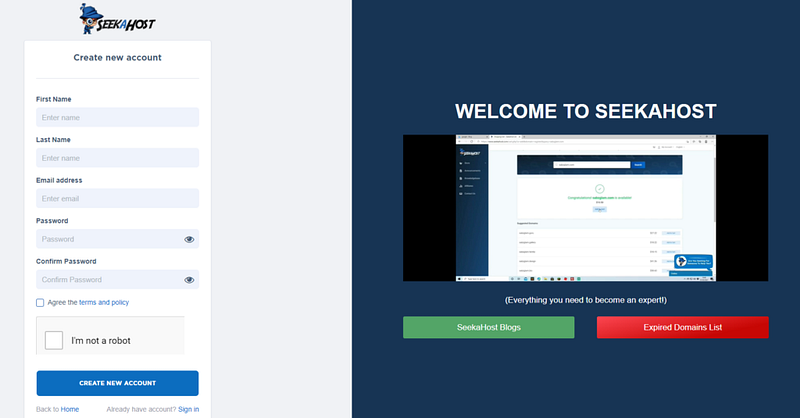
3. Login to your account at https://portal.seekahost.app/login
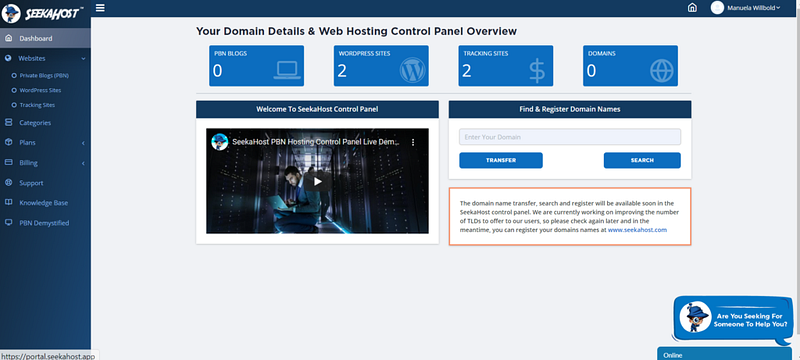
4.Purchase a WordPress hosting plan https://portal.seekahost.app/wordpress-hosting for your WordPress sites or a PBN hosting plan https://portal.seekahost.app/pbn-hosting if you need multiple IP class hosting to create a private blog network.
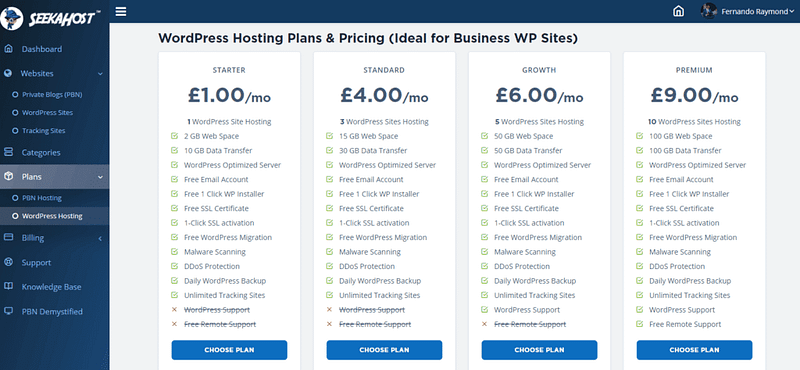
5. Add your domain by installing WordPress to your domain name with the 1-Click WordPress installer.
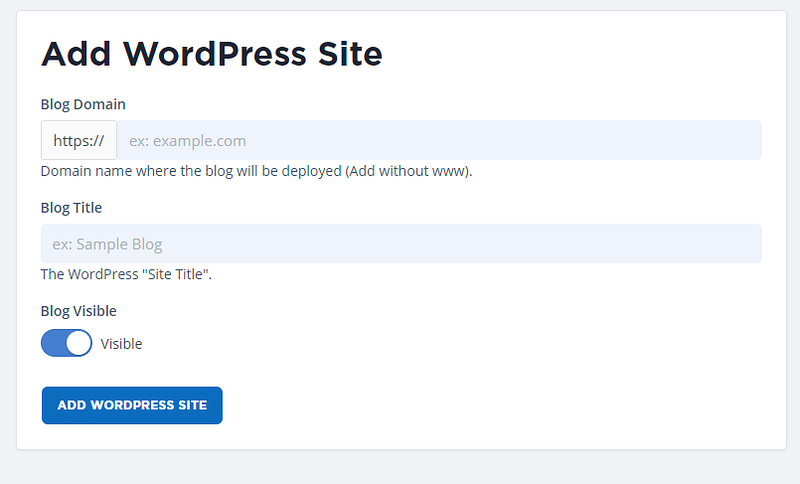
6. Once WordPress is installed after 60 seconds, change the name servers if your domain is registered with another domain registry.
- Activate the SSL Certificate for free and your domain will be secured and SEO friendly.
- Connect Google Analytics and Clicky with your hosted site and track it inside the app.
- Download a backup through the app to keep your website data safe.
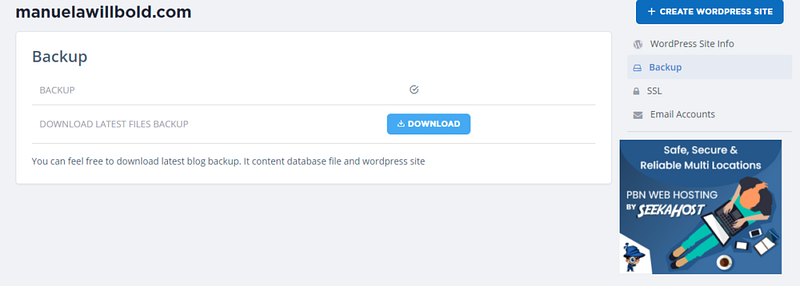
If you have followed the above mentioned quick 9 steps, then your WordPress sites should be ready to dominate the web with the best WordPress hosting manager.
Set up your WordPress Site for free in seconds with the SeekaPanel
The SeekaHost App allows you to access and manage all your WP websites or blogs from anywhere flexibly and easily. Because SeekaHost put their customer’s comfort, convenience, and reliability first when it comes to web hosting.
SeekaHost is on a mission to help millions of people get online with the simplest and most affordable options. Because in the digital age every person should own a virtual real estate to establish their online presence. With the free blogging platform WordPress and the low-cost WordPress hosting control panel from SeekaHost anyone can make a start at building their own online real estate portfolio.







