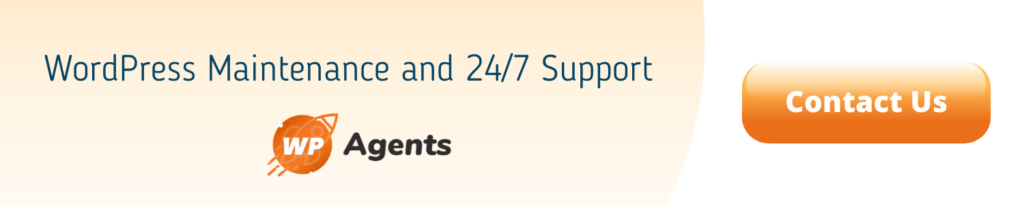06 Nov

They say there’s no second chance at a first impression. If your website fails to perform, what else about your product or company doesn’t perform? This is the subconscious monologue running through your prospective customers’ mind when presented with a slow webpage. It’s never been more critical for your website to load quickly, in this age of instant gratification, a few seconds delay in the loading of your website can cause you to lose a client or customer and increase your user bounce rates.
It’s not only the user experience that is affected by slow website speed. Google gives preferential treatment to faster websites when delivering search results. Granted, SEO is a complex subject in its own right, and speed is not the be-all and end-all. However, speed certainly factors into how your website ranks on Google.
Slow website loading speed can usually be attributed to one of a few main factors; either ineffective hardware, poor design or theme, or excessive data stored on your database. That may be oversimplifying it, and it’s not a one size fits all solution, but let explore a few places to start.
Pick The Right Theme
Let’s start with the theme, the theme gives you the building blocks to create your website, and some themes perform better than others. In general, the more feature-rich your theme is, the slower it will load. Pick a theme that looks good whilst remaining minimal; a fast, minimal website will impress users a lot more than a slow website with lots of bells and whistles.
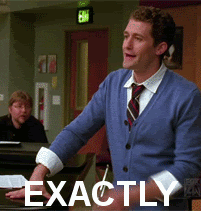
WordPress has a lot of premium themes, and there are also a lot of premium themes from 3rd party developers. My main advice here would be to shop around and test them before committing.
Using A CDN
A content delivery network commonly abbreviated to a CDN is a great way to increase website loading speed. A CDN is a collection of servers distributed around the world. This allows cached parts of your website to be delivered from a location local to your user, resulting in improved website loading speed.
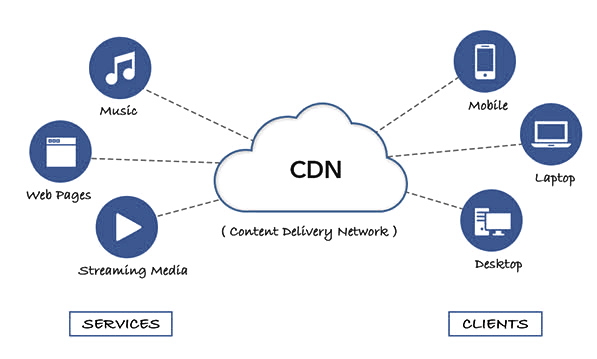
To be clear, a CDN is not an alternative to hosting; it is merely a mechanism to serve your hosted website in various location faster.
For many website owners, this will not be necessary, but if you have heavy traffic and top performance worldwide is a must, a CDN is a great tool to utilise.
Optimise Your File Sizes
Is it essential to host print quality images on your website? That was a rhetorical question, and for the most part, the answer is no, unless you’re selling images or image licenses. Finding a balance between image quality and file size is one of the most straightforward and most crucial tasks in managing a fast website.
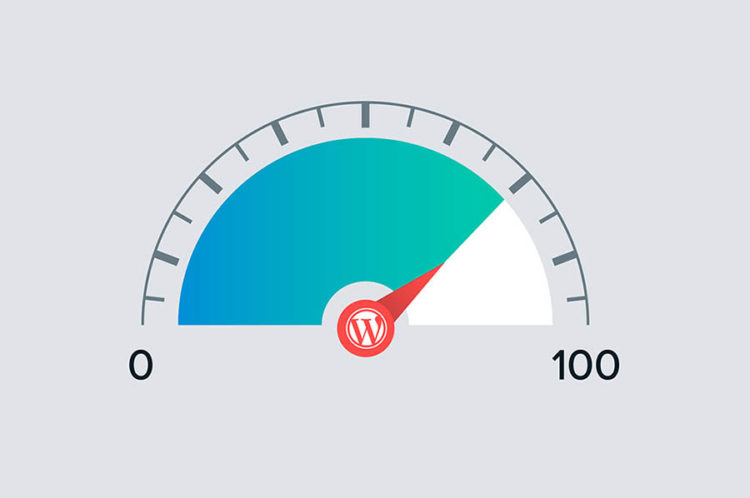
For the purposes of web-based images, we’re going to talk in pixels per inch, for a large gallery image 2000 pixels per inch on the longest side would usually suffice. It’s important to consider what the image is being used for, if it’s a tile image, this can be reduced to 600 pixels or even 150 pixels if being used for a small icon. The best practice, in this case, is to make the image as big as it is being displayed.
WordPress plugins which you can use to optimise your images should also be considered. Imagify and ImageRecycle are two of the most popular and feature-rich plugins, and this will save you a lot of manual work optimising images.
Use a caching plugin
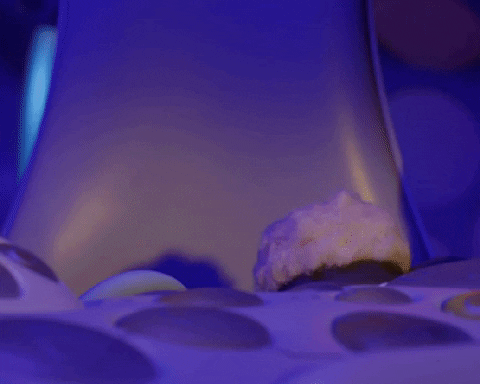
We’ve covered caching before and how to clear your cache, but it is worth mentioning here if only briefly as caching is one of the main elements that contribute to website speed. Caching stores a completed version of your website in the cache and delivers this to the user. This is advantageous as it allows your website to be delivered without your server having to compile files resulting in faster website loading speed.
For a bit more detail on caching and caching management check out the following article: “How to Clear Cache on WordPress Websites.“
Optimise your database
The more content your website has, the bigger our database will become. Now consider every blog post, every update, every comment is stored on your database. Without managing your database and removing unused or unwanted content, the size of your database will grow over time without you even giving it a second thought.
The more content in your database, the more content your server has to look through to find what it needs and the slower your website will become. Therefore, it is paramount that your database if effectively managed.
Like most things with WordPress, there’s a plugin for that or rather multiple plugins. WP-Optimize is possibly the most popular WordPress plugin for database optimisation, or at least it is the one I have had the most experience with and can recommend. As well as cleaning your database, WP-Optimize has a database caching feature and image optimisation tools built-in, so there’s quite a lot of functionality packed into one plugin.
Utilise Lazy Load
This is specifically useful for single page websites or web pages with a lot of content where the user has to scroll to access it. Lazy load essentially prevents all images on your webpage loading at once. Instead of loading the full page, it only loads what is visible to the user and what is about to be served.
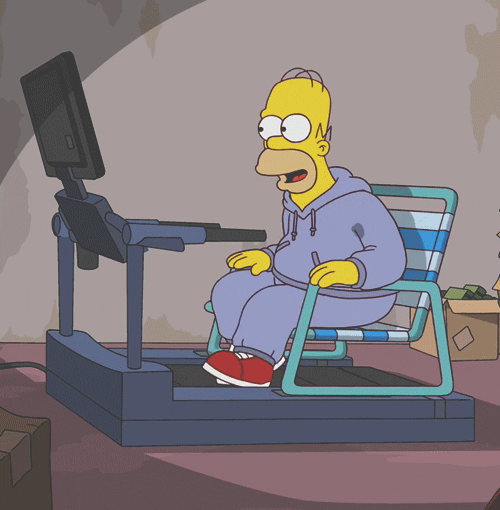
There are a few plugins to manage this, such as a3 Lazy Load, or Lazy Load by WP Rocket. The benefits are a faster load time and reduced bandwidth as you are not wasting resources loading content that is never going to be seen.
Conclusion
Checking the above is a great place to start but isn’t an exhaustive list of what you should or could be doing to tackle slow website issues. Suppose you are more experienced in managing WordPress sites or have a dedicated WordPress management package through a third party company. In that case, you could visit the build of your website, are the individual elements optimised; for example, you may have a server power-hungry PHP element that can also be handled by HTML.

WP Agents have a host of packages to suit the demand of all businesses, get in touch for a consultation on how they can not only help increase the speed of our website but also take the headache out of all other aspects of managing a WordPress site.